Lookyloo Interface
Capture Visualization
The Lookyloo interface is comprised of the following:
-
Tree of Domains
-
Menu (left and top)
-
Legend
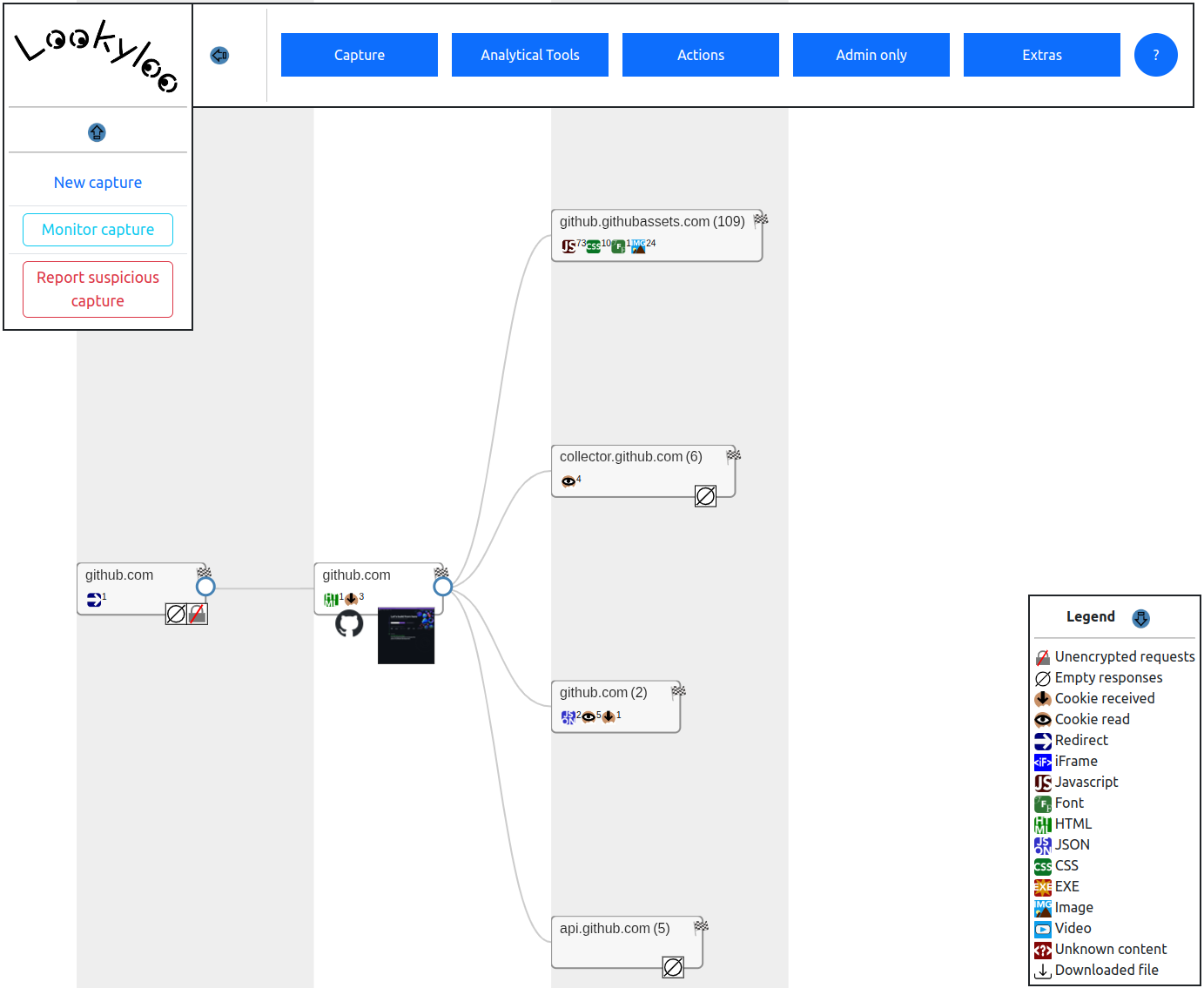
Lookyloo Menu
-
New capture: Start a new capture
-
Monitor capture: (Optional) Monitor the capture
-
Report suspicious capture: (Optional) Send a notification to the entity managing the platform
-
Capture
-
Capture Details: Show details about the capture
-
Statistics: Overview of the number of unique URLs/Hostnames, and cookies present in the capture
-
Page screenshot: Show the screenshot of the page as it yould be displayed in the browser
-
-
Analytical Tools
-
Third Party Reports: (Optional) Query 3rd party services and display the result
-
Historical lookups: Historical data and context about this capture
-
Hashlookup hits: Hits in Hashlookup
-
Resources: All resources contained in the tree
-
Hostnames: All hostnames contained in the tree
-
URLs: All URLs contained in the tree
-
Favicons: Favicons found on the rendered page
-
(Fuzzy)Hashes types: Compare hashes of the rendered page
-
Other Identifiers: Identifiers found on the rendered page
-
-
Actions
-
Subsequent Captures: List all the URLs in the landing page and trigger subsequent capture while keeping the session (useragent, cookies, referer)
-
Re-Capture: Submit the URL again
-
Download elements: Download specific elements of the capture
-
-
Admin only
-
Rebuild capture: Rebuild the capture
-
Hide capture: Remove the capture from the public side and hide it
-
Remove capture: Remove the capture from Lookyloo
-
Prepare push to MISP: (Optional) Push the URL to MISP
-
Search events in MISP: (Optional) Look for events in MISP containing the URLs
-
Logout: Log out the current user
-
-
Extras
-
Manage categories: (Optional) Manage the categories
-
Unbookmark all nodes: (Optional) Unbookmark all marked nodes
-
Mark all the captures' entries as known: (Optional) Mark the capture as legitimate
-
-
?: Link to Lookyloo’s documentation
Legend

-
Unencrypted requests: At least one for the requests in the node is unencrypted (HTTP).
-
Empty responses: All the responses in the node are empty.
-
Cookie received: The responses contain cookies.
-
Cookie read: The requests contain cookies (cookies are sent to the server).
-
Redirect: The requests contain redirects.
-
iFrame: The responses are loaded from iFrames.
-
Javascript: The responses contain javascript.
-
Font: The responses contain fonts.
-
HTML: The responses contain HTML.
-
JSON: The responses contain Json.
-
CSS: The responses contain CSS.
-
EXE: The responses contain executables.
-
Image: The responses contain images.
-
Video: The responses contain videos.
-
Unknown content: The content of the responses is unknown.
-
Downloaded file: The node contains a downloaded file.